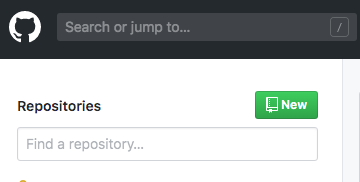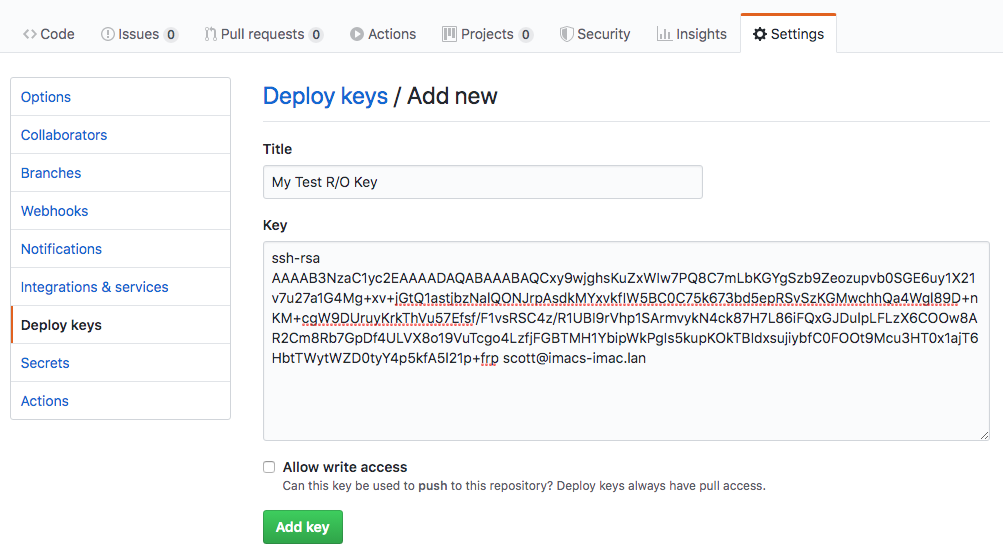
Building a Kubernetes Container That Synchs with Private Git Repo
My previous post explained how to create a private git repo. On its own, that post is roughly useless unless you planned to maintained some private copy of your project so nobody can see it. In this post, we’re going to put that private repo to use in a Kubernetes environment. A basic assumption is that you already have a Kubernetes environment setup. Adding Another SSH Key to the Repo The first step would be to add another SSH Key to our repo. The purpose of this key is to be used to configure access from the container to the repo. We’ll load the SSH key into Kubernetes as a secret. We can’t set a password on this key or we might get prompted for the password during container build and that’s not useful. Also, since the key will not have a password, we won’t give it Read / Write access to our repo. ...