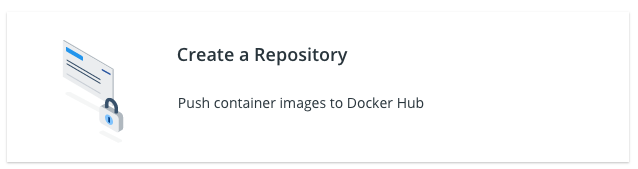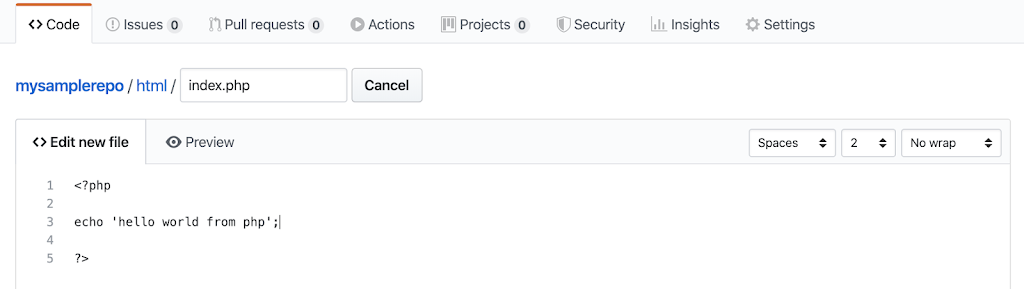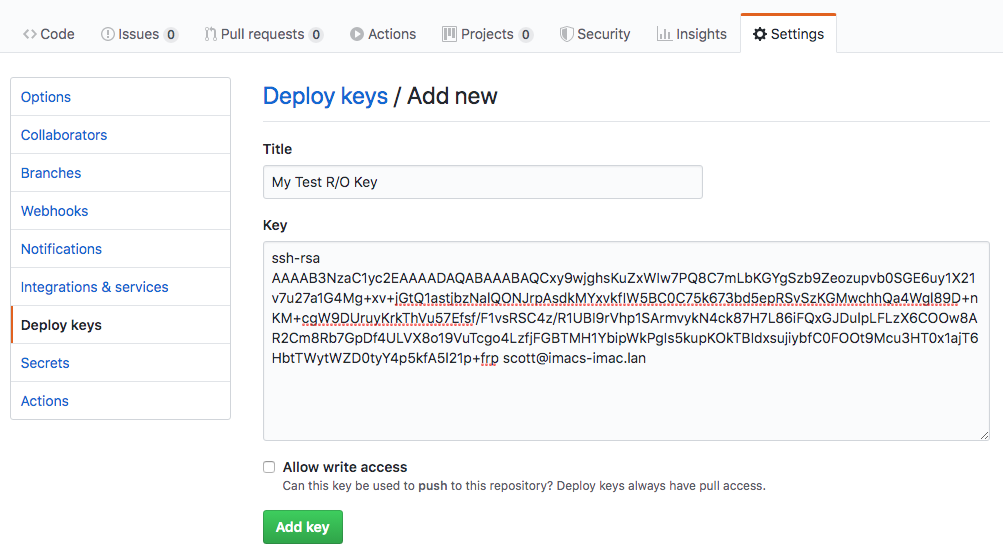Adding Nginx in Front of WordPress
There are a few drawbacks to the 1-Click install. I’m planning to tinker with something really cool down the road to fix one of those problems (I know the future again). Luckily, I’m going to address my first initial concern in this post. What is that concern you ask? Protecting my WordPress admin of course! Sure, there are a number of WordPress vulnerabilities roaming around and talks of zero days and the sort. I make life easier on any attacker if I just leave my WordPress admin open to anyone. In this post, we look at taking my custom nginx and deploying it in front of my WordPress site to enforce IP access control to the admin page. ...